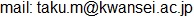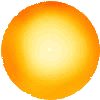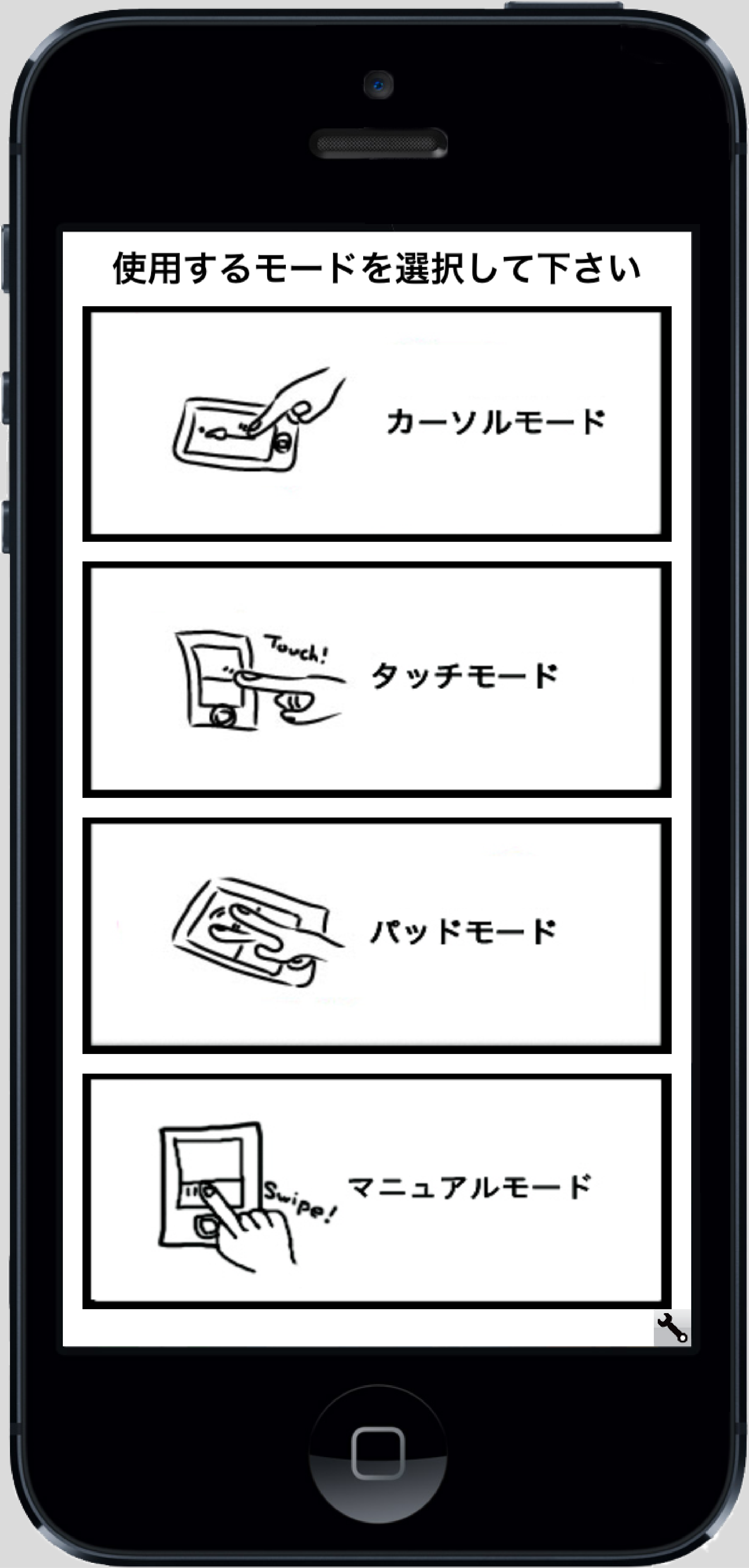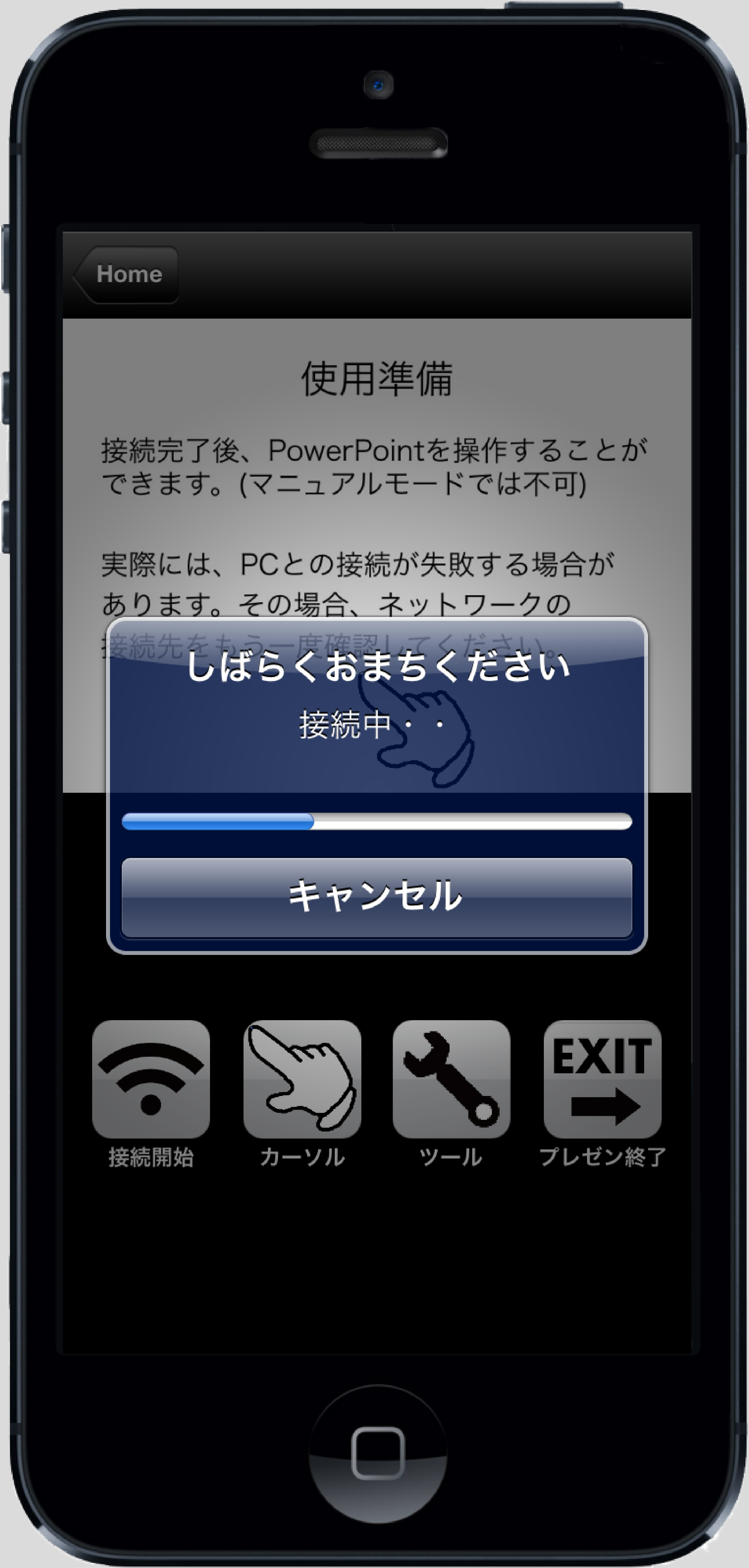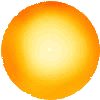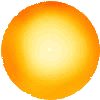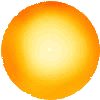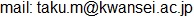| (1).Save and expand under the zip. |
PPTouch
|
(2).iPhone or iPodTouch which are installing PPTouch system connect to the same network as the PC.
|
(3).Start PPTouch.exe in the folder expanded at (1), then select PowerPoint which is using to presentation.
If the PC-side applications stop without connecting to a iPod, please press the Delete button after you close a slideshow of the PowerPoint.
|
(4).After you can start a slideshow, start the PPTouch of iPod side and select the mode.
(Mode at this time is selected referring to the introduction of mode.)
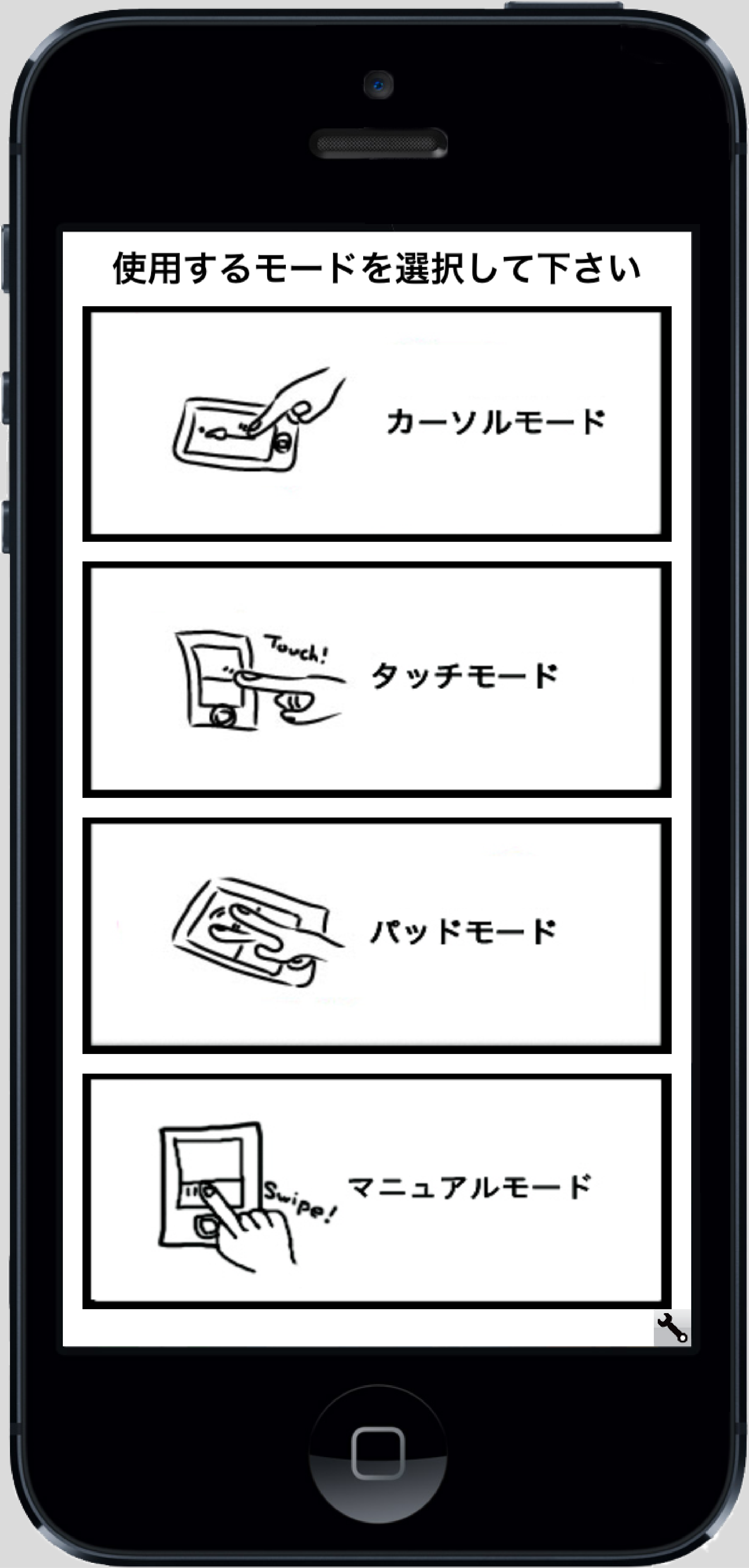
|
(5).After selecting mode, press the button of "接続開始" in the lower left corner of the screen iPod.
(If the bar can go to MAX meter, is a successful connection. This task may take a considerable amount of time.)
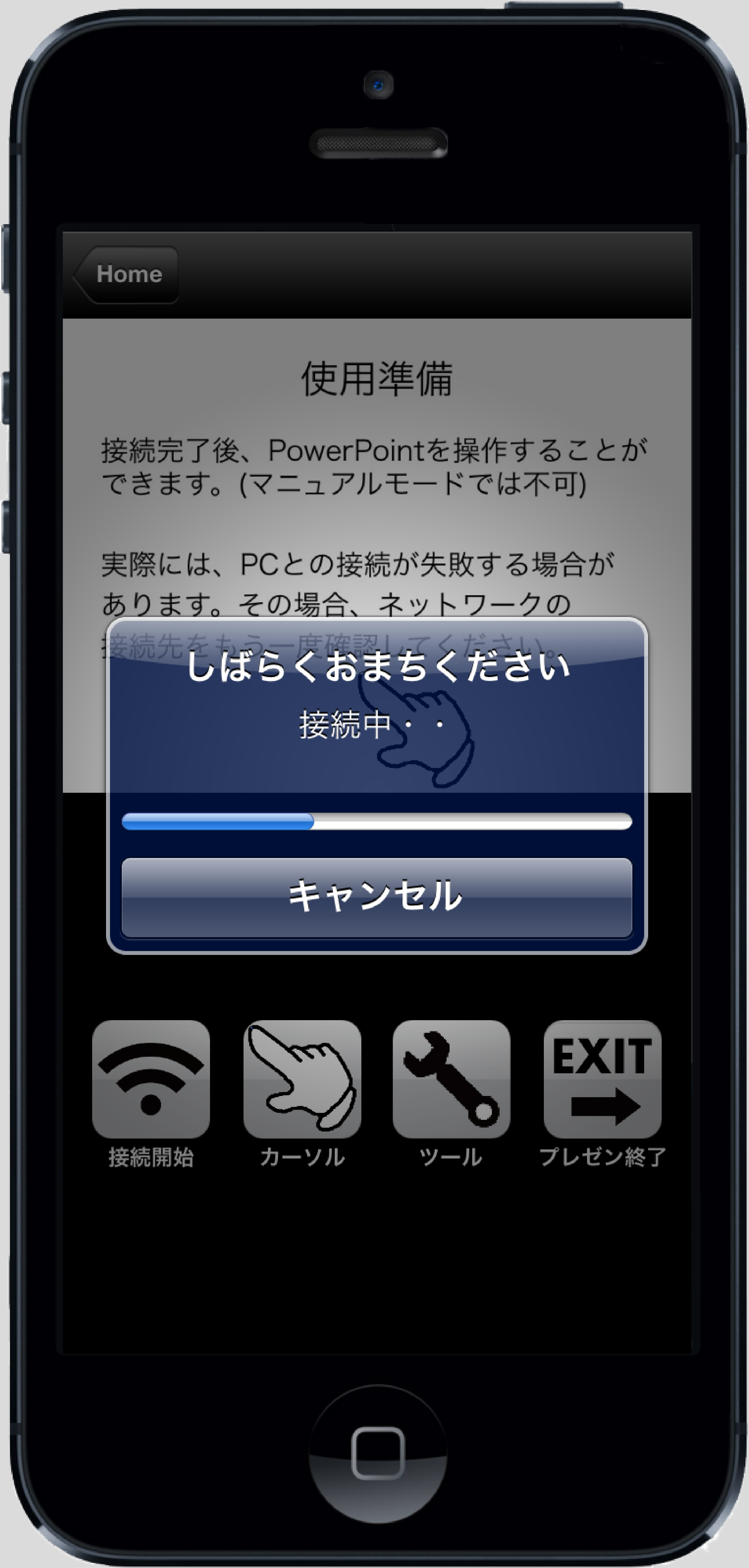
(If the word of "接続相手を探しています" was changed to the word of "接続先が見つかりません", the network may wrong or not use at PPTouch.)
If the PC-side applications stop without connecting to a iPod, please press the Delete button after you close a slideshow of the PowerPoint.
|
(6).Once connected, you can freely presentation using PPTouch.
|